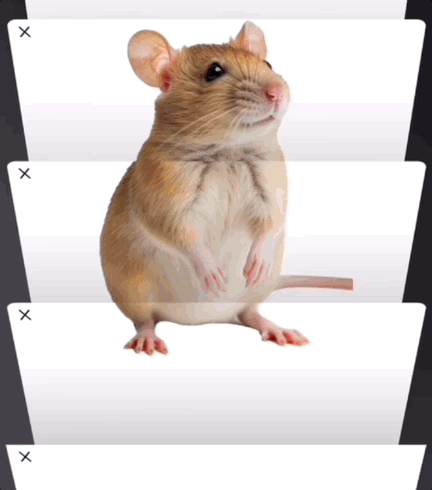Navigating the Digital Maze: Enhancing Online Teaching and Google Search Skills
In the labyrinth of the internet, where information is abundant and sometimes overwhelming, educators and learners alike face the challenge of sifting through a sea of data to find the right answers. The key to navigating this digital maze lies in the effective use of online teaching methods and honing Google search techniques, all while applying critical thinking skills to ensure the reliability and accuracy of the information found.
The Art of Google Searching
Google, the titan of search engines, offers a plethora of features designed to streamline the search process and yield the most relevant results. To harness the full potential of Google searches, one must become adept at crafting clear and specific queries. Avoiding broad terms and focusing on the crux of the information needed is the first step. Utilizing quotation marks to pinpoint exact phrases and incorporating pertinent keywords can significantly refine search outcomes.
Evaluating Source Credibility
Once the search yields results, the next critical step is to assess the credibility of the sources. Not all information found online is created equal, and it is imperative to scrutinize the origin, authorship, and intent behind the content. Critical thinking comes into play here, as it involves analyzing information from various perspectives to identify the most accurate and unbiased solution234.
Online Teaching Methods for Effective Learning
The realm of online teaching has opened up innovative avenues for educators to impart knowledge. Utilizing presentations, online whiteboards, live classes, and discussion forums can enhance the virtual learning experience5. These methods not only facilitate the delivery of lessons but also encourage interactive participation and collaboration among students.
Leveraging Technology for Engagement
Incorporating technology into teaching methods is not just about convenience; it's about creating an engaging and dynamic learning environment. Online whiteboards allow for real-time collaboration, while interactive exercises such as quizzes can reinforce learning and provide immediate feedback5. Discussion boards and forums offer a platform for students to share insights and delve deeper into lesson topics, fostering a community of inquiry and discussion5.
Critical Thinking: The Backbone of Digital Literacy
Critical thinking is the intellectual engine driving the search for truth in the digital age. It involves actively and skillfully conceptualizing, applying, analyzing, synthesizing, and evaluating information4. By developing critical thinking skills, individuals can improve their problem-solving abilities, enhance data-driven decision-making, and approach complex problems with a structured methodology234.
Building Critical Thinking Skills
To cultivate critical thinking, one must practice open-mindedness, observation, research, analysis, inference, communication, and problem-solving3. These skills are not innate; they are learned competencies that can be developed through practice and reflection. Encouraging students to question information, scrutinize sources, and remain objective is essential in fostering a critical mindset234.
Embracing Online Teaching Strategies
Effective online teaching requires a multifaceted approach that caters to diverse learning styles and fosters engagement. Here are some strategies to consider:
- Clear Communication : Establish clear communication channels with students and their families from the outset. Share your contact information, outline expectations, and provide regular updates to maintain a strong connection
- Varied Lesson Formats : Incorporate a blend of synchronous (real-time) and asynchronous (self-paced) activities. Live video lessons, discussions, and collaborative projects promote interaction, while recorded lectures and self-study materials allow for flexibility
- Interactive Tools : Leverage interactive tools like Flipgrid, Google Classroom, and chat rooms to facilitate discussions, promote active learning, and increase engagement
- Screen Recordings : Pre-record your lessons or create screen recordings to supplement your existing materials, allowing students to review content at their own pace
- Classroom Community : Foster a sense of community by encouraging video introductions, personalized profiles, and informal discussions. This helps create a supportive and inclusive online environment
Mastering Google Search Skills
Effective online research skills are crucial for both educators and students. Here are some Google search tips to enhance your digital literacy:
- Quotation Marks : Use quotation marks (" ") to search for an exact phrase, ensuring that the words appear in the specified order
- Minus Sign : The minus sign (-) excludes specific words or phrases from your search results, allowing you to refine your queries
- Tilde : The tilde (~) operator includes synonyms of the search term, broadening your results
- Asterisk : Use an asterisk (*) as a wildcard to fill in the blanks for words you can't remember in a phrase
- Ellipses: Ellipses (...) allow you to search for a range of numbers or years, such as "1990...2000"
- Site Search : The "site:" operator restricts your search to a specific website, useful for finding information on authoritative sources
- Related Search: Use the "related:" operator to find websites similar to a given URL, expanding your research options.
- allinurl:
Similar to allinanchor:, this operator searches for URLs that contain all of the specified words or phrases. For example:
allinurl:seo tipsThis will return pages that have both "seo" and "tips" in the URL.Use case: Finding pages or sites focused on a specific topic by looking for certain keyword patterns in the URLs.
9. intext:
Searches for pages containing the specified word or phrase in the body text. For example:
intext:"machine learning"Use case: Finding in-depth content on a topic by looking for it in the main body text rather than just titles/URLs.
10. allintext:
Returns pages that contain all of the specified words or phrases in the body text.Use case: Extremely focused search for pages covering multiple concepts/topics in the main content.
11. filetype:
Allows you to search for specific file types like PDFs, Word docs, spreadsheets etc. For example:
filetype:pdf "content marketing"Use case: Finding guides, whitepapers, reports and other documents on a topic hosted publicly online.
12. daterange:
Search for results within a specific date range using the Julian date format. For example:
daterange:2457388-2457754This will return results from 2016 to 2017.Use case: Finding content published during a particular time period, like for researching trends or events.By mastering these search operators along with the ones covered earlier, you can take your Google searches to an expert level and gain valuable insights for SEO, marketing, research and more. The key is understanding which operator to use for your specific need.
Conclusion
The internet is a treasure trove of knowledge, and with the right tools and skills, anyone can unlock its full potential. By mastering Google search techniques, employing effective online teaching methods, and nurturing critical thinking skills, educators and learners can confidently navigate the digital landscape to find the right answers. As we continue to adapt to the ever-evolving world of online education, these skills will remain invaluable in our pursuit of knowledge and truth.